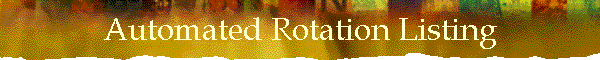
|
|
|
|
The Automated Karaoke Rotation program will do more than just keep track of your singer rotation. See some of the other key benefits you'll get from the program. Key Benefits
Lonnie of LONMAN Productions writes: "I've been using this program for 5 years now & wouldn't do another show without it. It not only has cut back on singers questioning rotation fairness, it allows them to see at a glance who is up & what everyone is singing. Love the built in song list database to view if songs are available or just as a quick reference."Karaokeholics writes: This is an excellent venue. Submit one slip at a time. Computerized rotation, with a singer-viewable computer monitor, assures you sing in turn. Visit their website at Karaokeholics.comSystem Requirements:
Pricing
NOTE: This product is sold on an as is bases and comes with limited technical support. |
Copyright © 2003 LONMAN Productions
|